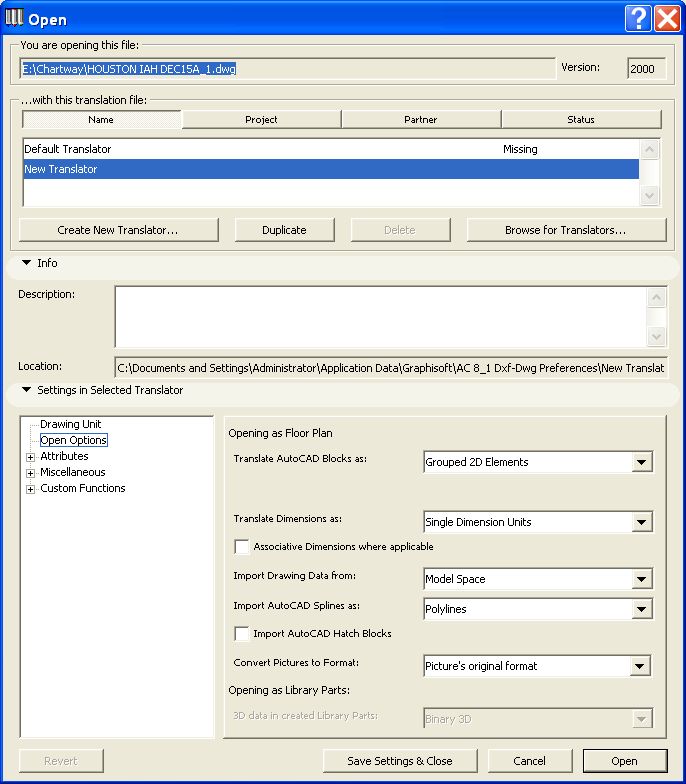
Using a dwg file as an object reference
Often times using a dwg file as a direct import, a copy paste insertion, or an xref bloats your model file with lines and fills and unwanted attributes (layers, etc). A fast and easy method is to open the dwg file in ArchiCAD, add hotspots where you need them and then save the drawing as an object for your reference data. The drawback is that you do not have line entities or points that you can snap to which is why we recommend adding hotspots before saving as an object file.
Open up a dwg file that you want to use as a reference using a proper translator to bring the drawing into the ArchiCAD plan window. Always check that the scale of the imported file is correct by verifying a known distance or dimension once the file is open and prior to proceeding with the process.
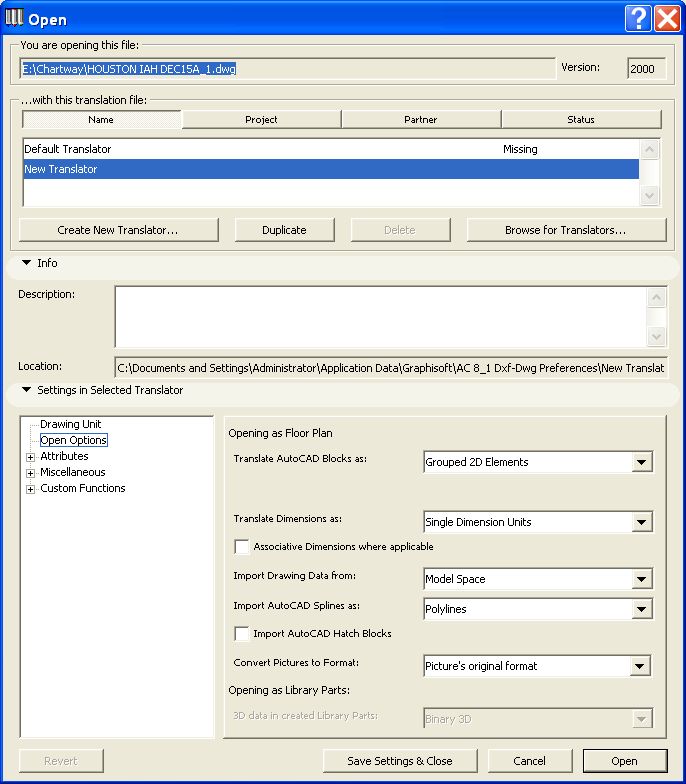
With the file open make sure to add hotspots to the points of the drawing that you know will need to be reference points for your background work. Once you have added the necessary reference points as hotspots, select “GDL Objects” from the file menu and “save the project as” an object in the project library folder that you either create a new folder for, or have an existing project library that you can save this new object into.
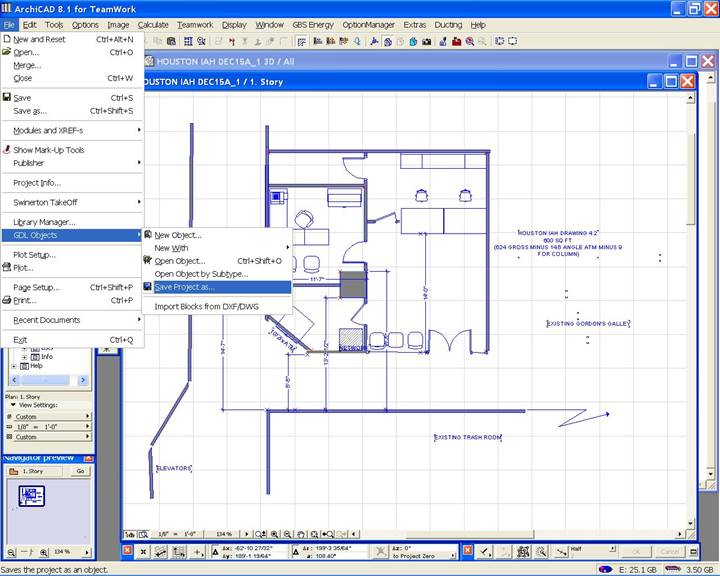
Now you are ready to use this new reference object as a background in ArchiCAD. It is easy to set up a reference story for the dwg object background that you can then toggle the ghost story on or off for easy reference. Create a new story below the main story that you will begin to model from this new object file.
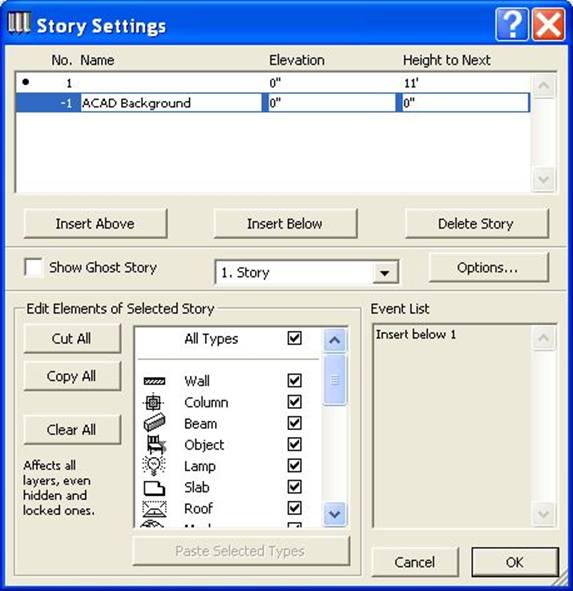
Then switch to this story and make sure that the project library is loaded with the new object file in the library folder. Activate the Object Tool and select the reference object and place it in the floor plan window.
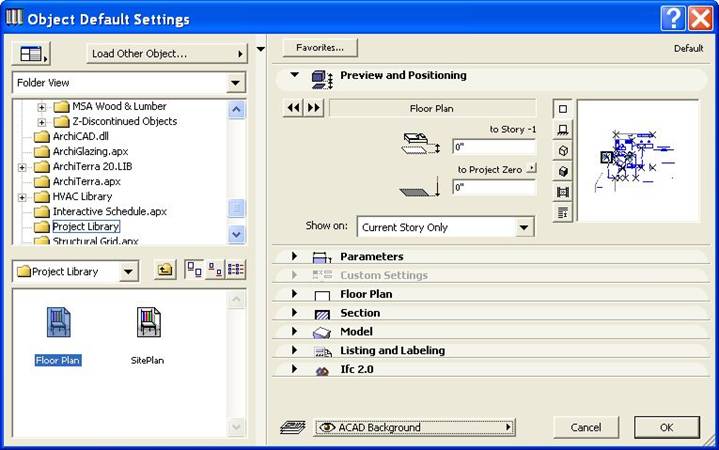
You now have a simple object to reference your model building instead of the initial dwg file which will keep your model file lean and clean with easy ghost story control to turn on and off the background object. Some dwg files may contain unusual line or fill types that may give a warning that a file cannot be found when accessing the new object. You can continue through these warnings or open up the new object file and delete these references in the script. Clicking through the warnings will usually not effect the information you need for your reference.
Happy Modeling.
JT Burk, an architect and principal of CADeshack, is the founding father of IRON which is the acronym for the "Independent Reseller Office Network" that the Graphisoft US Resellers have chartered. This collective group shares resources and support to maximize the ArchiCAD effort within the US to continue the leadership role in Building Information Modeling. IRON INSIGHTS provides tech tips for Graphisoft Newsletter readers from our value added US reseller group.