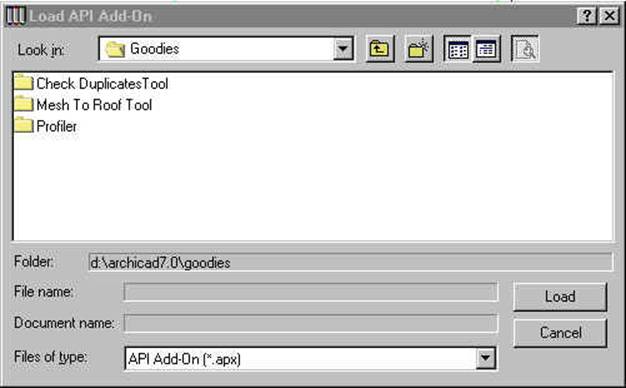
Using Profiler to Create Custom Trim
Stone banding can be accomplished by using the Profiler add-on that is a standard feature in ArchiCAD.
Note: If Profiler does not appear as a pull down menu item, go to “Tools” – “Load Add-On.” Navigate to the Goodies folder inside of the main ArchiCAD folder to find the Profiler folder where the Add-On “apx” file resides and click “Load” to load the tool.
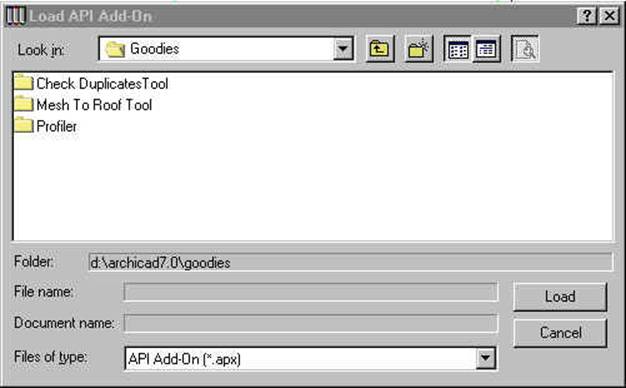
When profiler is loaded, you can now use this great tool for extruding shapes along a path or revolving shapes around a center point. In this example, we will make a stone band.
First, draw lines in the correct size and shape of the band and made sure these lines are grouped.
Next, select the grouped lines and then bring up Profiler from the menu (either under the Tool drop down menu or from the separate pull down profiler menu). Note: More help about the Profiler tool is in the “About Profiler.htm” file in the Profiler folder under the “Goodies” folder.
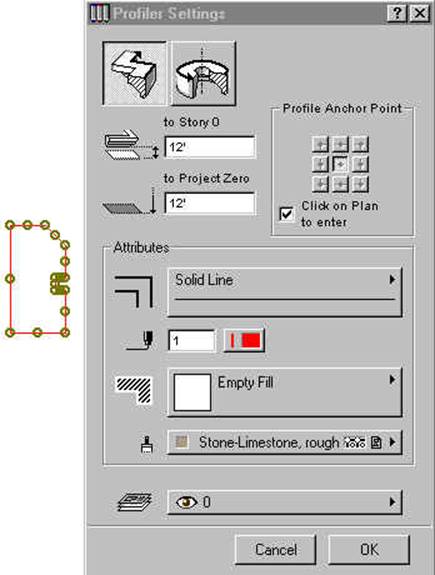
The first button is selected for extruding a shape around a path.
Now, select “OK” to make a stone band around the building perimeter. This tool will create a new object that can be placed in the Projects Library folder.
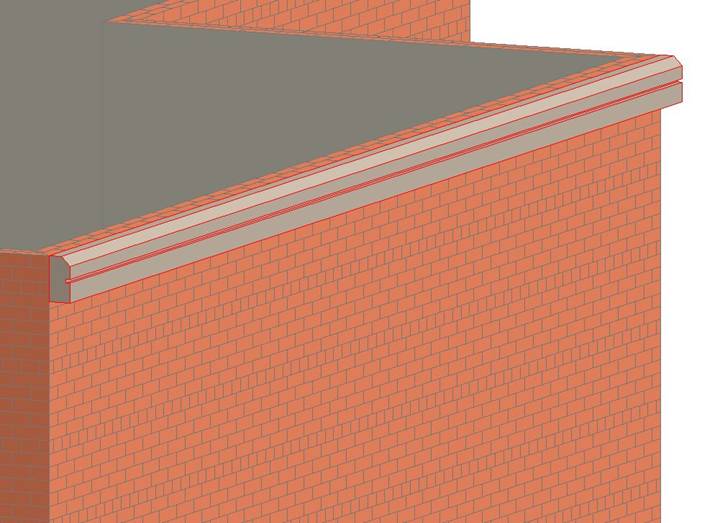
ABOUT THE AUTHOR
Graphisoft® is a leading provider of design and management software solutions for the architectural profession and the building industry. Founded in 1982, Graphisoft is ranked today among the largest AEC CAD software developers in the world, with ten offices worldwide in addition to its Budapest headquarters. ArchiCAD® and other Graphisoft products are used by more than 100,000 architects, facility managers and building professionals all over the world. Shares of Graphisoft are traded on the Budapest (GRAPHI) Stock Exchange. More information about Graphisoft is available at http://www.graphisoft.com/.
Graphisoft and ArchiCAD are registered trademarks of Graphisoft. Other products are the trademarks of their respective companies. All other brand names, product names, or trademarks belong to their respective holders.
# # #