Two Quick Tips
– Mouse Clicks as a Copy Machine and X-Ray Views
Graphisoft has a wish list for features and quietly adds these
features to the program. The first tip shows the functionality that has been
added due to some of our clients’ wish list requests.
Mouse Clicks
as a Copy Machine
After you have selected an object and invoked an edit command
(such as drag, mirror, rotate) just press the Ctrl key once and a single + will
appear next to the cursor indicating that one object will be copied. Doing the
same operation but then pressing the Ctrl + Alt keys on the PC or Apple + Ctrl
on the MAC and a ++ symbol is added next to the cursor and all you need to do
is just mouse click anywhere in your view and for as many copies you would like
to make. Multiple copies will be made until you double click or hit the escape
key.
X-Ray Views
Often times we work with
interiors of spaces where we want to see some enclosure walls but want to view
through them in 3D – kind of like x-ray vision. For these projects we place the
enclosure walls on a separate layer (exterior walls etc) and make that layer a
wire-frame in the layer settings box. Then we look at our project in 3D just
like Superman!
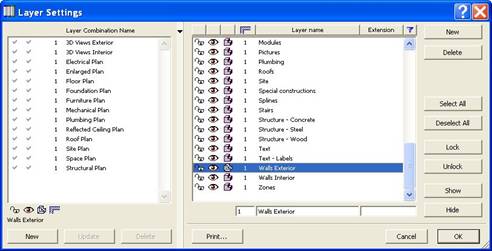
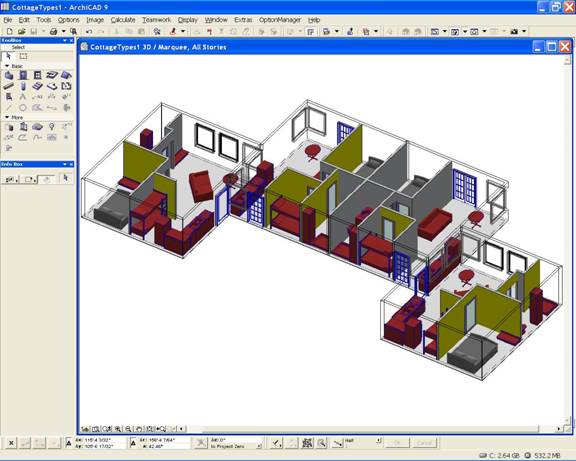
JT Burk, an architect and principal of CADeshack, is the founding
father of IRON which is the acronym for the "Independent Reseller Office
Network" that the Graphisoft US Resellers have chartered. This collective
group shares resources and support to maximize the ArchiCAD effort within the